💡Tips:This tutorial also applies to Ai-WV01-32S module
Audio Quality Issues
▫️1. Choppy Sound on Startup
- Details: After flashing, the prompt sound may stutter on the first startup (occasional).
- Cause: UART transmission may be interfered with when playing prompt sound data.
- Solution: Power cycle the device several times; if the issue does not recur, it is resolved.
▫️2. Choppy Sound During Conversation
- Details: When talking to "Xiaoan AI", the reply from "Xiaoan" may stutter (occasional).
- Cause: Usually occurs in poor network conditions, caused by network latency.
- Solution: Try another WiFi or choose a cleaner network environment.
▫️3. Noise in Sound
- Details: Occasional buzzing noise when playing music.
- Cause: High-frequency dropouts may occur during continuous playback, which is the source of the buzzing.
- Solution: A good network environment can reduce the probability of occurrence.
▫️4. Volume Automatically Decreases
- Details: After a long period of inactivity, the playback volume decreases when resuming conversation.
- Cause: Software bug.
- Solution: Ai-Thinker is working on a fix. You can use commands like:
Set the volume to 80 percentto adjust the volume.
2. Network Issues
▫️1. Unable to Enter Network Configuration Interface
- Details: When adding a device in the mini program, it keeps prompting "Please enable Bluetooth and configuration information service before use" and cannot enter the configuration interface.
- Cause:
- Bluetooth is not enabled.
- Location permission is not granted.
- The "Allow nearby device connection" feature is not enabled on some phone models.
- Solution: Enable Bluetooth and grant location permission. If the issue persists, enable the "Allow nearby device connection" feature.
▫️2. Repeated Prompt "Network Error, Reconnecting"
- Details: The prompt indicates a network connection error.
- Cause: Network connection error prompt.
- Solution: Say
Hello Xiaoan, wait for a reply, then sayStart network configurationto trigger reconfiguration.
3. Wake-up Issues
▫️1. Difficult to Interrupt Conversation
- Details: It is difficult or impossible to interrupt the device while it is speaking.
- Cause: The speaker volume is too loud, affecting the MIC's pickup.
- Solution:
- When the speaker is loud, try to wake up or interrupt closer to the MIC.
- Lower the speaker volume appropriately, e.g.:
Set the volume to 80.
▫️2. Difficult to Reconfigure Network When Network Error Occurs
Details: When playing "Network error, reconnecting", it is difficult to enter network configuration.
- Cause: The "Network error, reconnecting" prompt plays too frequently, affecting wake-up.
- Solution: Software fix.
4. Agent Issues
▫️How to Upgrade the Open Source Version to the Commercial Version?
The commercial version requires an additional license fee and is bound to the device. Online license upgrade is not supported. If you need the commercial version, please purchase a commercial device or contact sales for authorization.
▫️XiaoZhi AI Webpage Prompts Agent does not exist
- Cause: There is no default agent under the account, or the agent has been deleted.
- Solution: Create a new agent and add the device under the new agent.