💡温馨提示:本教程同时适用于 Ai-WV01-32S模组
1. 基于Linux 平台
注意
请根据以下步骤逐步操作。
▫️环境安装
shell
sudo apt-get install git gcc make python3 python3-pip python3-numpy ffmpeg libopus0 libopus-dev▫️克隆仓库
shell
git clone https://gitee.com/Ai-Thinker-Open/aipi-palchatv1.git克隆完成示例:
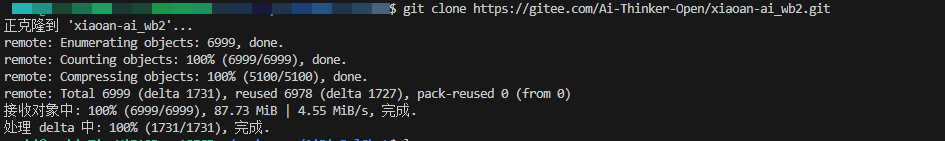
▫️运行环境安装脚本
- 进入SDK
shell
cd aipi-palchatv1- 运行脚本
shell
./prebuild-check.sh安装完成示例:
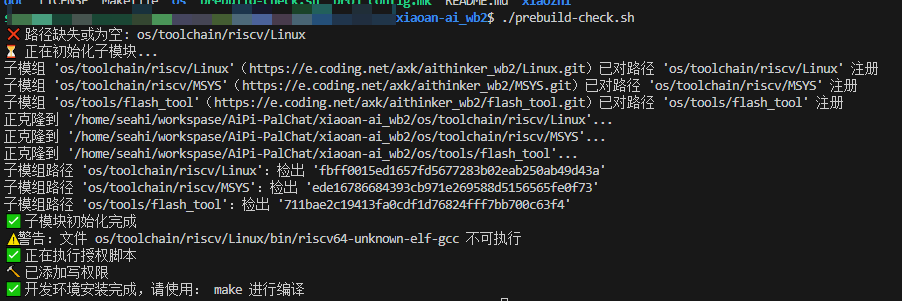
▫️编译测试
shell
make -j编译完成示例:
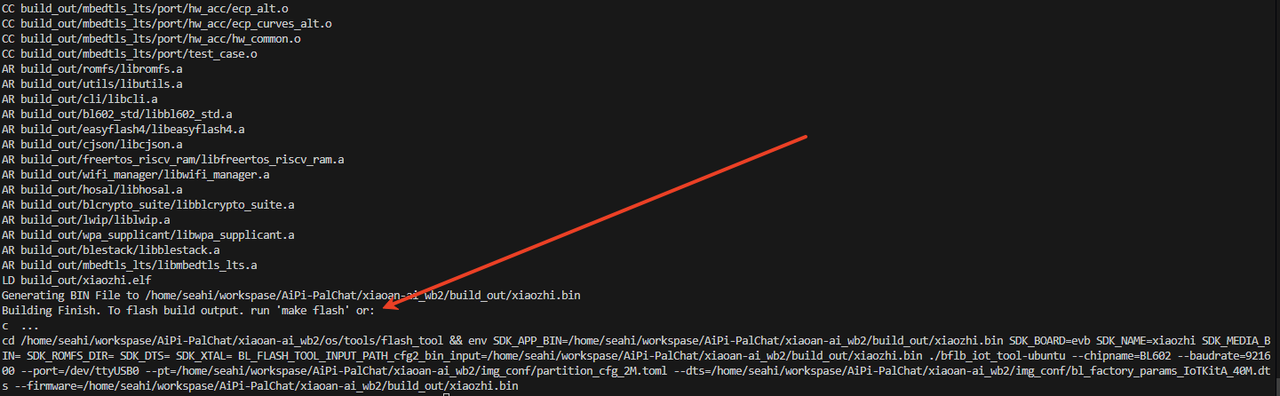
2. Windows 平台
❤️温馨提示
推荐使用WSL(Windows下的Linux 子系统)进行开发
▫️安装Linxu 子系统
使用 以管理员身份运行 PowerShell。在 PowerShell 下方指令安装Linux 子系统:
shell
wsl --install安装完成示例:

▫️重启电脑(记得保存资料)
▫️安装Ubuntu20.04
按住 shift + 鼠标右键 重新打开 PowerShell,运行下发指令安装 Ubutun20.04:
shell
wsl --install -d Ubuntu-20.04安装完成示例,根据提示新建用户名和密码即可:

▫️VSCode 安装WSL 集成
在 VSCode 集成中搜索 WSL,并且安装,如图:
点击展开:
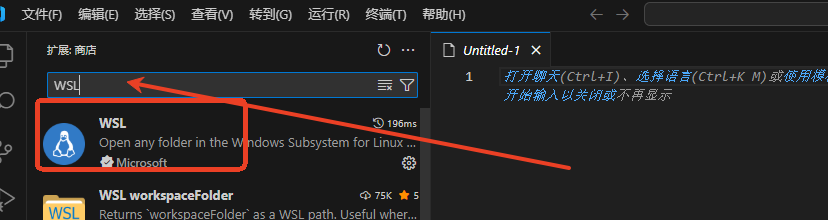
▫️VSCode 打开 WSL
在 VSCode 的搜索栏输入:>WSL 选择 WSL:连接到WSL,如图:
点击展开:
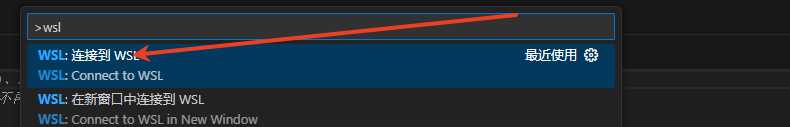
❤️在首次连接WSL时,会下载 VSCode 服务器,要保持电脑网路正常,连接成功示例,如下图:
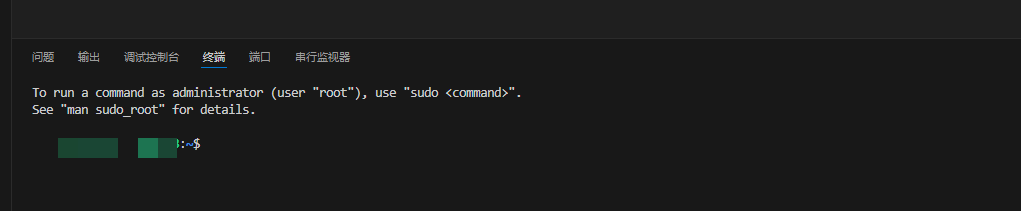
▫️更换软件源
- 用 终端使用下方指令:
shell
sudo vi /etc/apt/sources.list- 把内容全部替换为下方的源地址:
清华源:ubuntu20.04
shell
#默认注释了源码镜像以提高 apt update 速度,如有需要可自行取消注释
deb https://mirrors.tuna.tsinghua.edu.cn/ubuntu/ focal main restricted universe multiverse
# deb-src https://mirrors.tuna.tsinghua.edu.cn/ubuntu/ focal main restricted universe multiverse
deb https://mirrors.tuna.tsinghua.edu.cn/ubuntu/ focal-updates main restricted universe multiverse
# deb-src https://mirrors.tuna.tsinghua.edu.cn/ubuntu/ focal-updates main restricted universe multiverse
deb https://mirrors.tuna.tsinghua.edu.cn/ubuntu/ focal-backports main restricted universe multiverse
# deb-src https://mirrors.tuna.tsinghua.edu.cn/ubuntu/ focal-backports main restricted universe multiverse
#以下安全更新软件源包含了官方源与镜像站配置,如有需要可自行修改注释切换
deb http://security.ubuntu.com/ubuntu/ focal-security main restricted universe multiverse
# deb-src http://security.ubuntu.com/ubuntu/ focal-security main restricted universe multiverse阿里源:ubuntu20.04
shell
deb https://mirrors.aliyun.com/ubuntu/ focal main restricted universe multiverse
deb-src https://mirrors.aliyun.com/ubuntu/ focal main restricted universe multiverse
deb https://mirrors.aliyun.com/ubuntu/ focal-security main restricted universe multiverse
deb-src https://mirrors.aliyun.com/ubuntu/ focal-security main restricted universe multiverse
deb https://mirrors.aliyun.com/ubuntu/ focal-updates main restricted universe multiverse
deb-src https://mirrors.aliyun.com/ubuntu/ focal-updates main restricted universe multiverse
# deb https://mirrors.aliyun.com/ubuntu/ focal-proposed main restricted universe multiverse
# deb-src https://mirrors.aliyun.com/ubuntu/ focal-proposed main restricted universe multiverse
deb https://mirrors.aliyun.com/ubuntu/ focal-backports main restricted universe multiverse
deb-src https://mirrors.aliyun.com/ubuntu/ focal-backports main restricted universe multiverse中科大源:ubuntu20.04
shell
# 默认注释了源码仓库,如有需要可自行取消注释
deb https://mirrors.ustc.edu.cn/ubuntu/ focal main restricted universe multiverse
# deb-src https://mirrors.ustc.edu.cn/ubuntu/ focal main restricted universe multiverse
deb https://mirrors.ustc.edu.cn/ubuntu/ focal-security main restricted universe multiverse
# deb-src https://mirrors.ustc.edu.cn/ubuntu/ focal-security main restricted universe multiverse
deb https://mirrors.ustc.edu.cn/ubuntu/ focal-updates main restricted universe multiverse
# deb-src https://mirrors.ustc.edu.cn/ubuntu/ focal-updates main restricted universe multiverse
deb https://mirrors.ustc.edu.cn/ubuntu/ focal-backports main restricted universe multiverse
# deb-src https://mirrors.ustc.edu.cn/ubuntu/ focal-backports main restricted universe multiverse▫️更新源
- 更新源
shell
sudo apt update- 更新软件
shell
sudo apt upgrade▫️安装依赖
shell
sudo apt-get install git gcc make python3 python3-pip▫️克隆仓库
请从 克隆仓库 开始