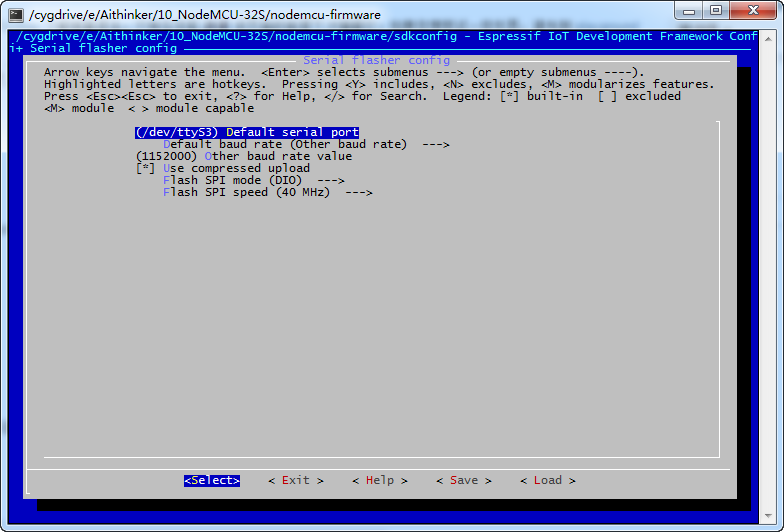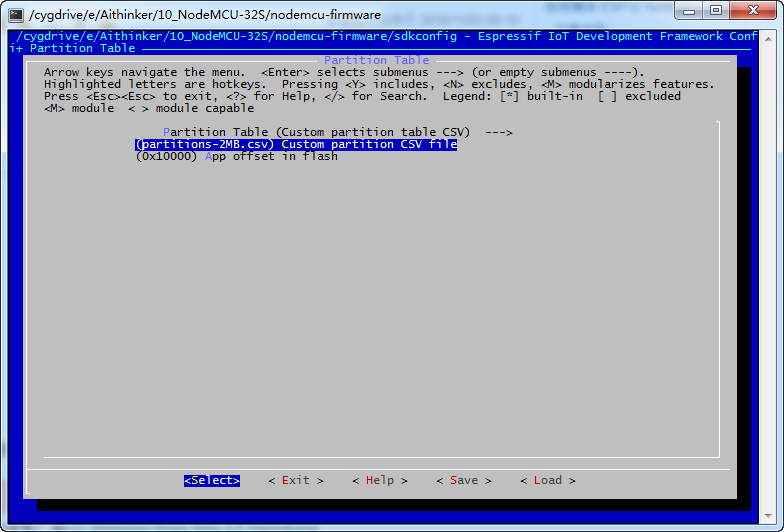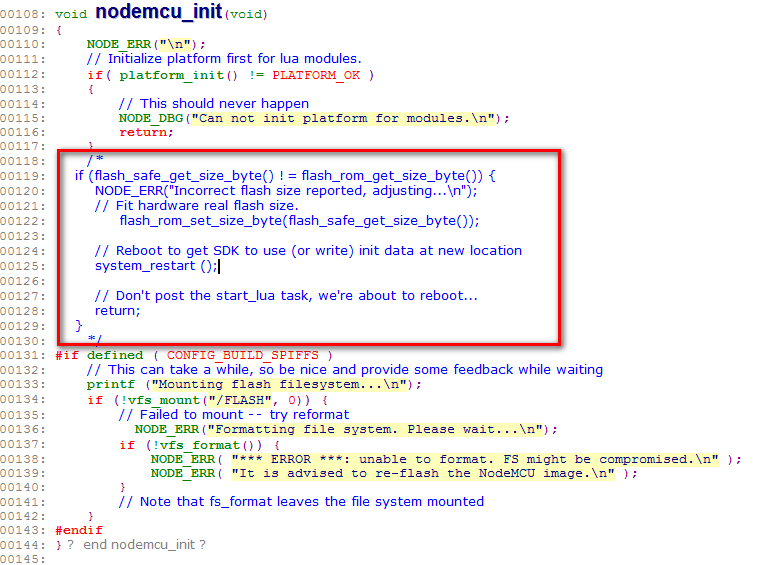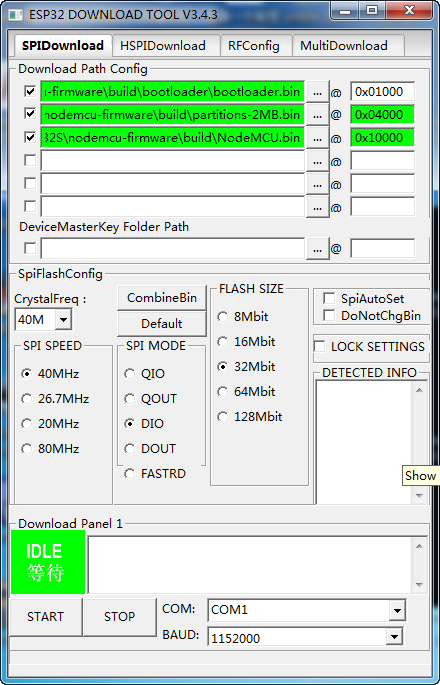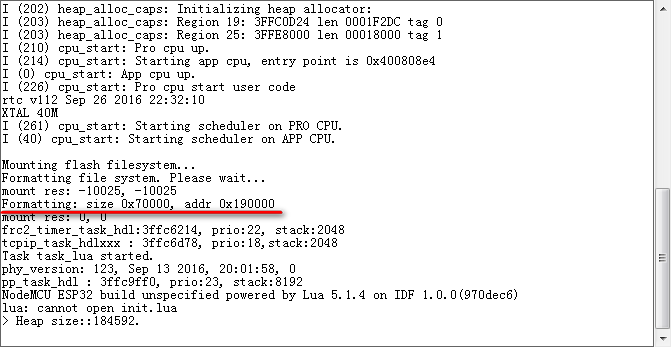How to compile ESP32 NodeMCU firmware
How to compile ESP32 NodeMCU firmware
Download code
cd /cygdrive/d/ESP32 (Enter your project directory) git clone -b dev-esp32 --recursive https://github.com/nodemcu/nodemcu-firmware.git (The --recursive attribute must be added, otherwise all modules cannot be pulled) cd nodemcu-firmware
If –recursive is not added, please execute git submodule update –init to forcefully pull all submodules again.
Configuration Information
Note: NodeMCU-ESP32 uses custom partitions. The default partition information file is components/platform/partitions-2MB.csv. You need to copy this file to the nodemcu-firmware project directory.
For detailed configuration method, please refer to esp32_idf_menuconfig
Open cygwin terminal or execute Make Menuconfig in Eclipse
cd nodemcu-firmware (Enter your project directory) make menuconfig
Configure the serial port
Configure Partition Table
Modify the code
Because the automatic detection of the Flash size and modification of the firmware header part temporarily has some problems, this information can be blocked at present. The location of this function is line 108 of components/base_nodemcu/user_main.c.
Download firmware
Verify Firmware
End
So far, the compilation of ESP32 NodeMCU-Firmware has been completed.