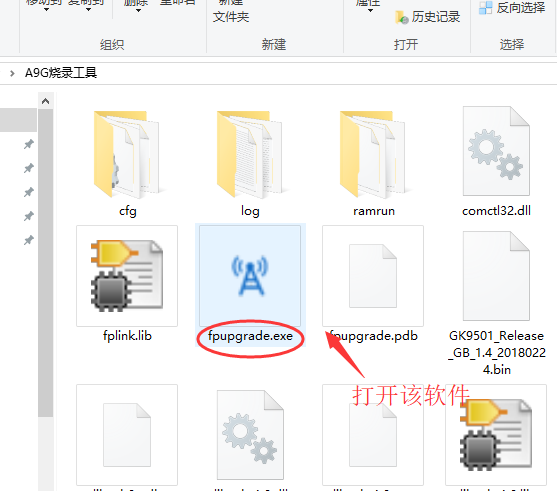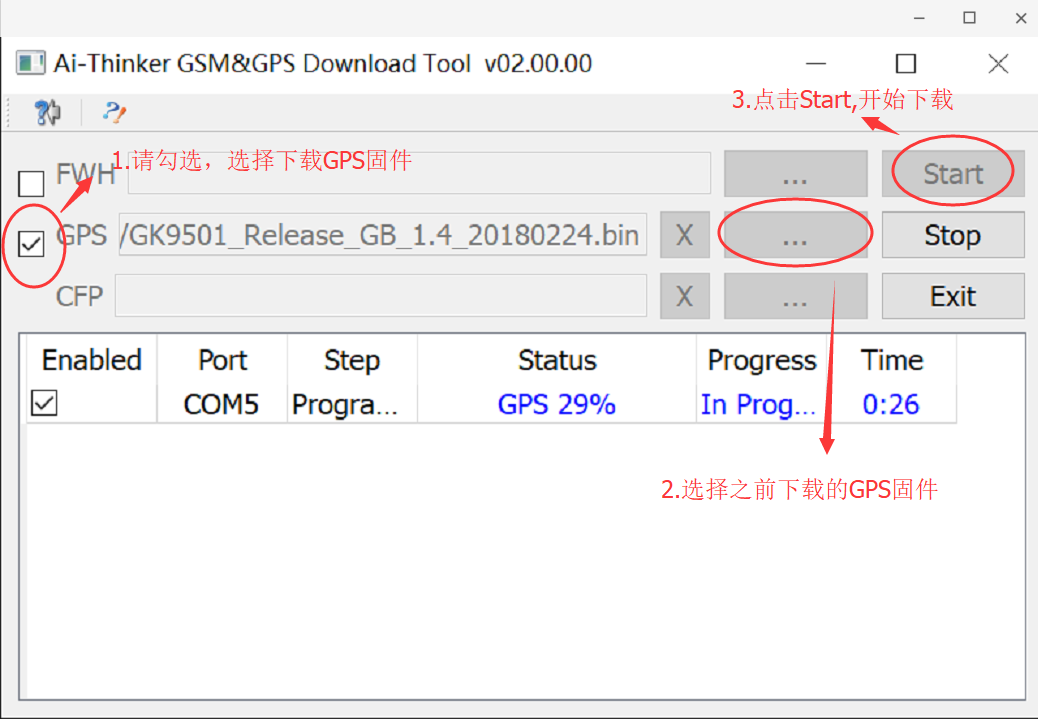GPS series module upgrade guide
GPS series module upgrade guide
- Firmware download link: gk9501_release_gb_1.4_20180224.zip
- Burning tool: firmware_tool.7z
- Burning tool manual: firmware_tool_operation.pdf
1. Connect to the download serial port of the GPS series module
Modules generally have two serial ports, one AT serial port and one download serial port. We use Hst_txd and Hst_rxd pins to download the program.
Use USB-TTL to connect to the Hst_txd and Hst_rxd pins of the module, and connect the serial port to the computer.
2. Use download software to download
1. Open the compressed package of the burning tool after unzipping, and open fpupgrade.exe
2. Click the button to select the firmware to be downloaded, then click start, the software will automatically detect the serial port to download.
3. Click exit in the upper right corner to close the software.