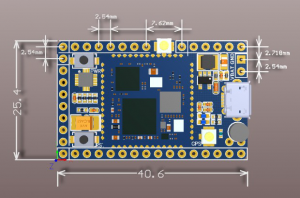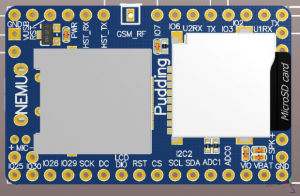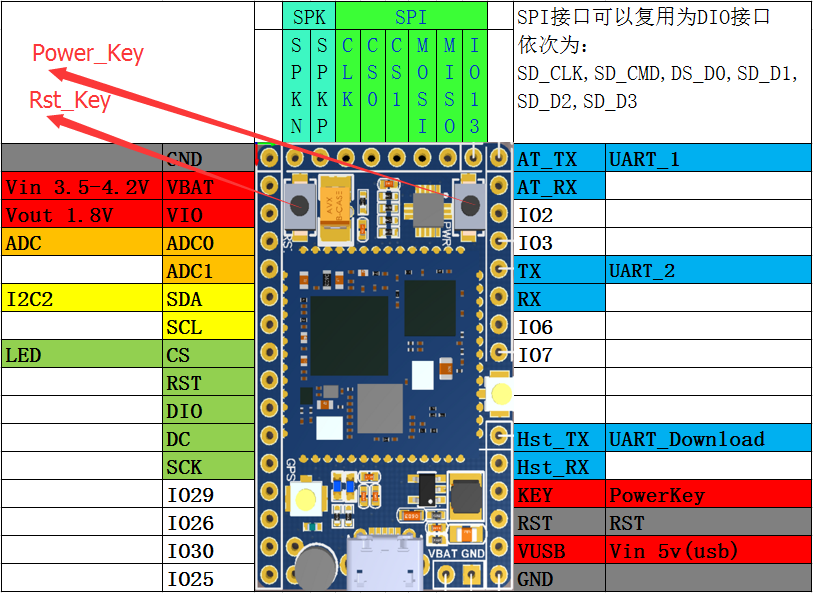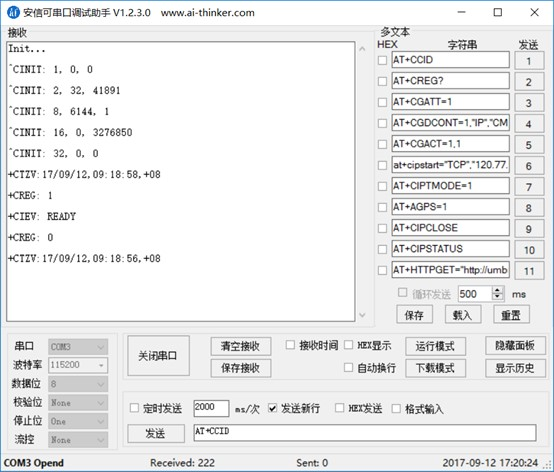Pudding series development board-A9 development board information
Pudding series development board-A9 development board information
A9 development board schematic diagram: a9-dev_v1.2.pdf (Note: A9 development board has no GPS part.)
A9 development board principle library: a9-dev_v1.2.zip
For other basic information, please refer to the DDCS/GPRS page: https://docs.ai-thinker.com/gprs
1. Introduction
1. Introduction to the development board
l The A9 development board is a multifunctional development board based on Anxinke A9G GPRS/GSM module, which can be used to verify the basic communication functions and peripheral functions of the A9 module.
l The A9 development board has basic telephone/message and GPRS network communication.
l The A9 development board is equipped with lithium battery charging management, microphone, speaker interface, USB communication interface, multiple user buttons/leds, TF card slot, acceleration sensor, SPI interface, I2C2 interface, and ADC interface.
l A slot machine expansion board on the A9 development board, which can be connected to a traditional slot machine.
To To
2. Development board appearance and size
3. Pin introduction
2. How to operate
1. Basic debugging
Wiring
The development board uses AT firmware. When debugging, use 4 wires to connect usb-ttl and connect to the computer for debugging: VUSB→5V; GND→GND; AT_TX→RX; AT_RX→TX;
Or use USB for power supply, and connect three more lines GND→GND; AT_TX→RX; AT_RX→TX;
Or lithium battery power supply VBAT→(3.3v-4.2)V; GND→GND; AT_TX→RX; AT_RX→TX; (To use VBAT power supply, you need to press the power_key button for about 2s)
Power on
The A9 development board can be powered by lithium batteries or USB.
The module will run automatically after power-on for 1~2S, and the serial port will automatically output information at this time. The entire process from power-on to normal operation of the development board does not require any operation.
To reset, please press the Rst_Key button.
The module enters AT command mode by default.
Power-on print output information
2. How to burn firmware
Preparation for burning firmware:
GPRS series module firmware release: http://wiki.ai-thinker.com/gprs/firmware
Burning software download and burning tutorial: http://wiki.ai-thinker.com/gprs_download
Three, related development
AT command debugging
A6/A9/A9G AT command operation examples (online documentation, will continue to update and debug DEMO) Please check AT command set for other usage
Secondary development
CSDK_Github open source information: https://github.com/Ai-Thinker-Open/GPRS_C_SDK
A9Tracker related functions
(Among A9Tracker related functions, the A9 module uses the base station positioning function, and the A9G module can choose to set the base station positioning function or the GPS positioning function, and upload the current position information to WeChat or app regularly. When positioning indoors, due to GPS signals Too weak, it is recommended to set the base station positioning function. For details, please refer to the following documents)
- A9/A9G 10-minute docking with Gizwits to create your own product tutorial: http://www.jianshu.com/p/e3d86a263be5
Note: The above functions are not available for the prototype (not purchased by Taobao) that Anxin can first send to customers. Customers can send the IMEI value of the module to sales. Our company solves this problem remotely
Fourth, common problems
1. Module power-on printing information
Under normal circumstances, the sign of the module power-on initialization is +CIEV: READY. The actual module requests data from the base station when it is initialized, and will issue the date, zero time zone time and time zone information. Due to network reasons, it will be in READY Output afterwards. Of course, after READY appears, it means that the module is powered on and initialized.
To
2. A9's baud rate adaptation
A9 has a baud rate adaptive function, the default baud rate is 115200. In the initial process of module power-on, the baud rate of the module can be modified. For example, the baud rate of my MCU is 9600, then when the module is just powered on, send a command AT (not only limited to this command, only used to adjust the baud rate), the module will automatically adjust the wave Special rate to 9600.
3. A9 indicator light description
| GPRS status indicator | Unregistered network →0.5S | The flashing interval is 0.5S |
| During network registration →0.2S | The flashing interval is 0.2S | |
| Registered to the network successfully → 2S | The flashing interval is 2S | |
| For example, the registration is successful.On—(after 2s)——>off——-(after 2s)——>on |
Contact us
Business: 18022036575 (same number on WeChat)
Email: support@aithinker.com