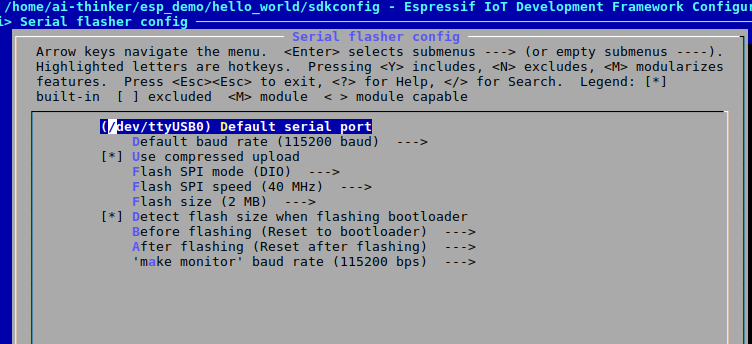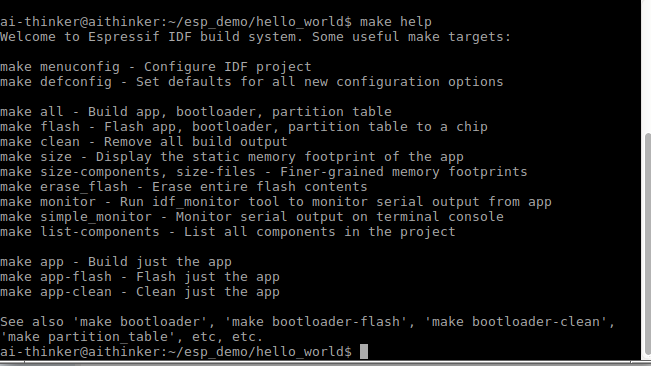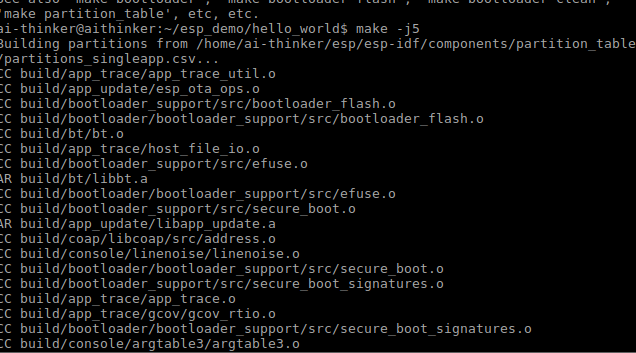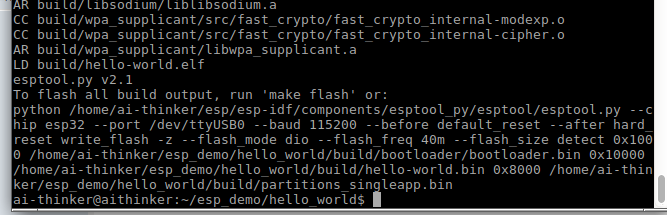ESP32 lubuntu environment
ESP32 lubuntu environment
In order to enable developers to get started faster, our company integrates the ESP32 and ESP8266 development environment into the lubuntu 32-bit virtual machine. The virtual machine is opened in the environment of VMware12 and above. Please download it by yourself.
Virtual machine recommended configuration
1.2 core CPU
2. At least 1G RAM
Virtual machine account: ai-thinker
Password: aithinker
Function
1. Integrated ESP32, ESP8266 development environment
2. Support one-click update
Operation steps
1. Download the mirror, address Virtual Machine Mirror
2. Install VMware12, open the VMware software, and import the virtual machine image.
3. Open the LX terminal and enter the /home/ai-thinker/esp_demo/hello_world directory
4. Enter make menuconfig and modify the serial port in Serial flasher config→Default serial port.
5. Enter make help to view the compilation instructions
6. Type make -j5 to compile the source code.
7. Plug in the ESP32 module, connect to the computer when testing the serial port tool, and then enter the command make flash monitor to download the binary file to the ESP32 module, and you can view the serial port debugging information after the download is successful.
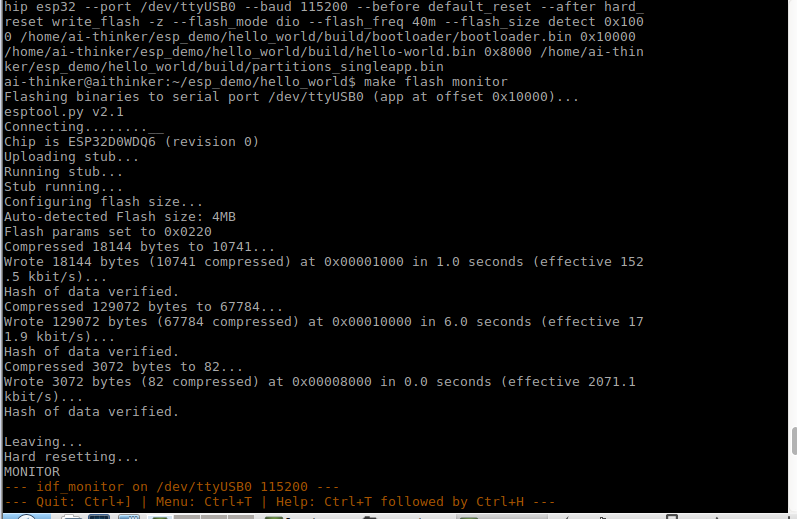
note: Do not modify the files in the /home/ai-thinker/esp directory at will, otherwise, compilation errors may occur.