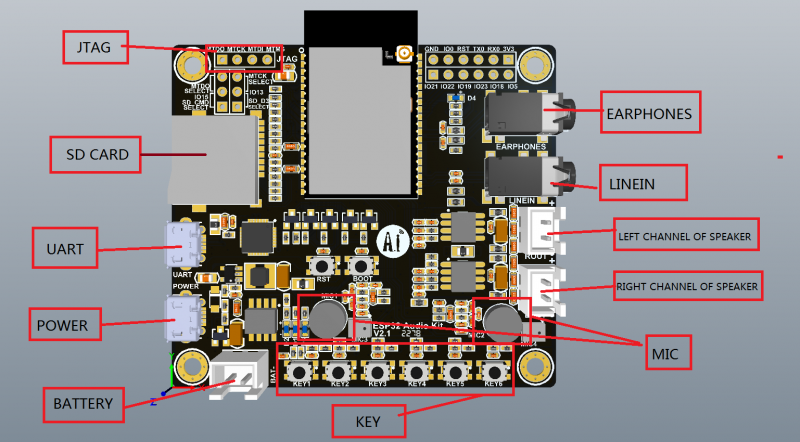ESP32-Audio-Kit factory firmware instructions
ESP32-Audio-Kit factory firmware instructions
Overview
Please poke the full range of modules to purchase:Anxinke official Taobao shop
ESP32-Audio-Kit burns and tests the firmware by default. The working state is divided into two modes: TF card mode and Bluetooth mode. The two modes can be switched by pressing the button. When the TF card is not inserted, it can only switch to Bluetooth mode. After the TF card, you can use either of the two modes. The TF card detection is only performed when the program is started, and the TF card insertion is not detected when the program is started.
Preliminary preparation
- 1X ESP32-Auido-Kit development board
- Two MicroUSB cables
- 1 TF card (capacity does not exceed 64G)
- A pair of headphones
- Two 4Ω3W speakers
Operation process
- Create a music folder in the root folder of the TF card, and put the music files in MP3 format into the music folder.
- Insert the TF card, and then insert the earphone or the speaker.
- Insert jumper caps to connect IO15 and SD_CMD_SELECT and IO13 and SD_D3_SELECT.
- After the connection is complete, insert the power supply and the serial port, set the serial port baud rate to 115200 and open the computer serial port, you can see the module startup log.
- Press the KEY2 button to switch to SD card mode. After pressing the button, it will enter SD card mode for about 5 seconds and play the music under the SD card. Then you can control the music playback through the buttons. See the appendix table for specific button functions. You can try to control the playback volume, pause and cut songs and other functions.
- Press the KEY2 button again to enter the Bluetooth mode, and then use the mobile phone to connect to the module Bluetooth, the default name is “BT-SD-Player”, after connecting to the Bluetooth, open the mobile music player to play music, and you can also control music playback by pressing the buttons.
Note: If there is no SD card, it will enter the Bluetooth mode after it is activated by default. You can connect the phone to Bluetooth (SD-BT-Player) to play music, and control the music playback through the buttons. For the corresponding functions of the buttons, see the function pins at the end of the mail.
Key function description
| Key Name | Function Name | Function'' | Remarks |
| KEY1 | PREV | Previous song | |
| KEY2 | MODE | Switch Bluetooth and SD mode | |
| KEY3 | NEXT | Next song | |
| KEY4 | STOP/PLAY | Play pause | |
| KEY5 | VOL+ | Volume up | Maximum volume 60 |
| KEY6 | VOL- | Volume reduction |