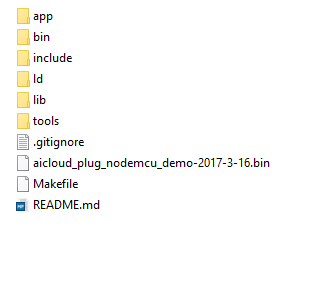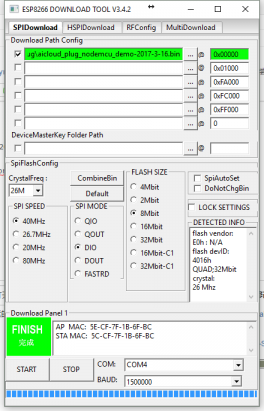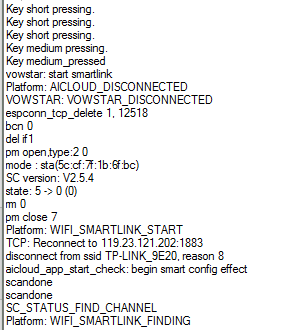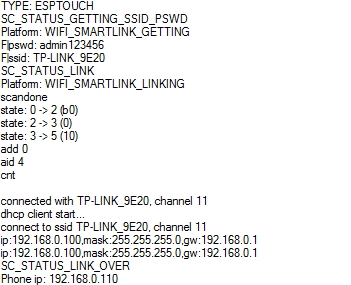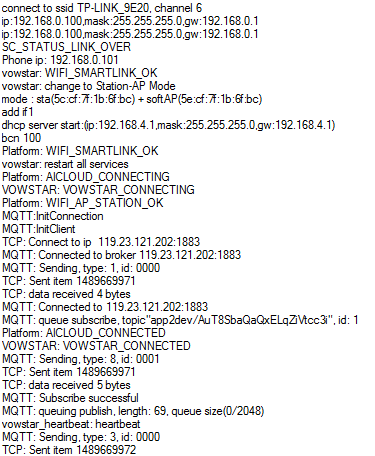Socket project demo
Socket project demo
Preparation work
* NodeMCU development board (purchase link at Anxinke official Taobao store: NodeMCU purchase)
* AiSmart app
Open the project
Unzip aicloud_plug.7z
Burn the firmware aicloud_plug_nodemcu_demo-2017-3-16.bin
Burning tool: esp_flash_download_tools.zip
Or compile the project yourself and burn the firmware
0x00000 boot_v1.6.bin 0x01000 user1.1024.new.2.bin 0xFC000 esp_init_data_default.bin 0xFE000 blank.bin
Equipment distribution network
Connect nodemcu with usb cable, open the serial port, 115200,N,8,1 aithinker_serial_tool.7z
* Long press the FLASH button to enter the state of intelligent network distribution (see serial port printing, let go when Key medium pressing). In the state of intelligent network distribution, the indicator light on the module flashes for 1 second.
* AiSmart click the + sign in the upper right corner to enter the network configuration interface
* The network configuration is successful, and the AiCloud connection is successful
Binding device
Pull down to refresh in the device list interface, you can scan for devices in the same LAN, and click Unbound to bind.
Control equipment
Click the app switch to switch the led lights on the nodemcu, and short press the FLAS button to switch the led state.