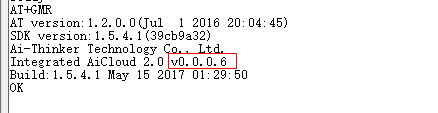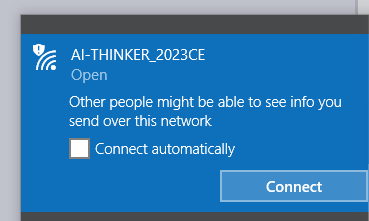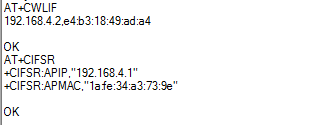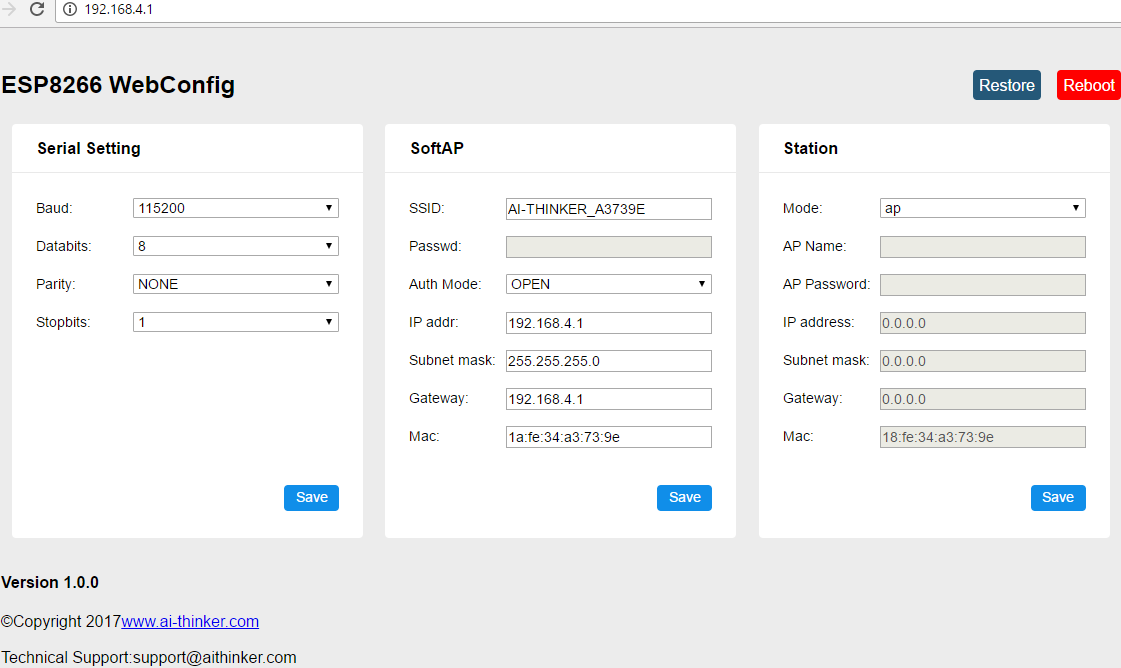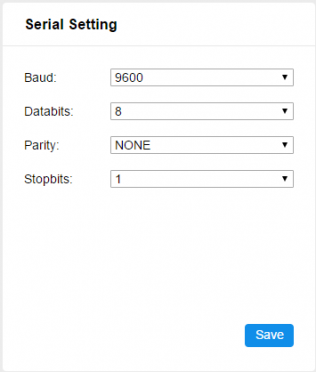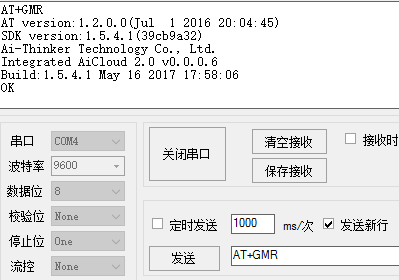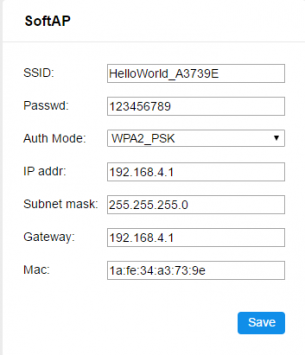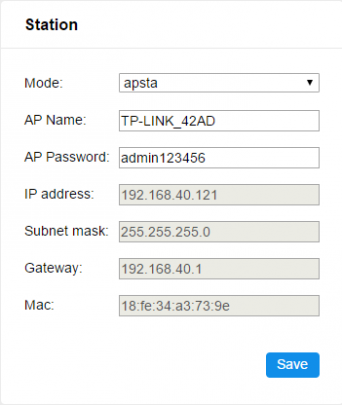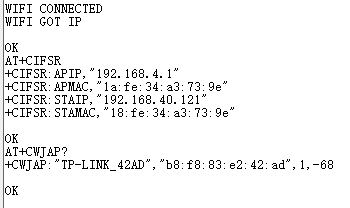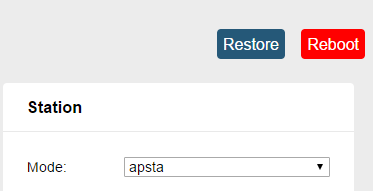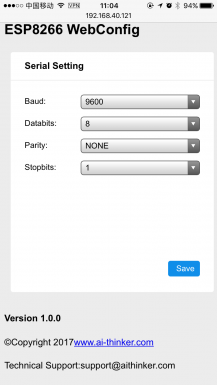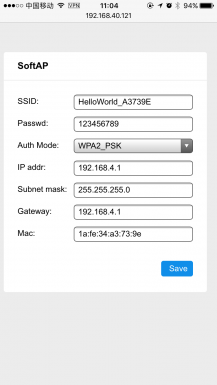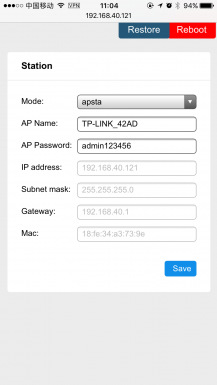New features of AT firmware version 0.0.0.6
GPIO0 restore function
When the serial port baud rate is configured incorrectly or is forgotten, and it can no longer be controlled through the serial port, you can use GPIO0 to restore the factory settings of the module.
Operating procedures:
After the module is powered on, pull down GPIO0 within 1s and keep it for 3s, and the module parameters will be restored to the factory settings.
webconfig function
Configure the wifi parameters through the web configuration module serial port.
Upgrade AT firmware
There are two ways to upgrade the firmware.
method one: AT+CLDSTART// Connect to AiCloud2.0, automatically upgrade to version 0.0.0.6
Method Two: AT+CWMODE=3 AT+CWJAP=”ssid”,”passwd” AT+CIUPDATE// Connect to the upgrade server and manually upgrade to version 0.0.0.6
The upgrade is successful, the serial port can view the version.
Connection module
After the module is powered on, the PC connects to the module hotspot AI-THINKER_XXXXXX, opens the browser, enters 192.168.4.1, and enters the webconfig page.
Configure serial port
The setting is successful, click Save, and then verify the baud rate in the serial debugging assistant.
Configure softAp
Set the module ssid and passwd, click save, the hotspot of the module will change, the wifi will be disconnected, and then reconnect the module in an encrypted way, the serial port can view the modification successfully.
Configure station mode
Select apsta mode, set router ssid, passwd, and click save. The module switches to apsta mode and connects to the wifi router. After the connection is successful, refresh the web page to get the station's IP information. The router and IP information can be verified through the serial port.
To